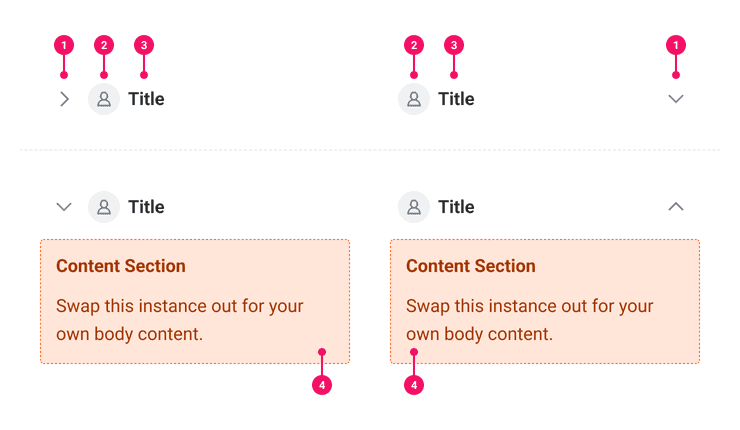Expandable Container
Expandable Container hides and shows information to create a focused experience for our users.
Anatomy
- Chevron Icon: This is part of the header to indicate the opened or closed state of the container. This icon could be placed on the left or right side of the header. When the chevron is on the left of the Title, it shows Chevron Right for 'collapsed' and Chevron Down for 'expanded.' When the chevron is on the right of the Title, it shows Chevron Down for 'collapsed' and Chevron Up for 'expanded.'
- Avatar Indicator (Optional): This is used to display a user photo for containers that are user related. If there is no user photo available, it shows the default user icon.
- Title: The heading text for the information being shown in the content section.
- Content Section: This section is where users can find more information and details about the container's subject.
Usage Guidance
- This component highlights the most important details of a section and reveals more when a user taps or clicks on the header part of the container.
- Enabling users to hide and show information ensures the design remains focused and relevant to their expectations.
- Scanning through the most critical information first makes processing more efficient without compromising the ability to access additional information.
When to Use
Use an Expandable Container when there is a lot of information to be shown on a page, but some details can initially be hidden from view.
When to Use Something Else
Be cautious of hiding critical information or burdening the user with an extra click if they are likely to read all the content. There is a chance that content hidden within the collapsed state will not be read or immediately noticed by users.
Examples
Start Icon
For a basic expandable container with a chevron icon before the title, placeExpandable.Icon before
Expandable.Title as children of Expandable.Target and pass the iconPosition prop to
Expandable.Icon with a value of start. Expandable.Icon will use a right chevron icon when
collapsed and a down chevron icon when expanded.
End Icon
For an expandable container with a chevron icon after the title, place Expandable.Title before
Expandable.Icon as children of Expandable.Target and pass the iconPosition prop to
Expandable.Icon with a value of end. Expandable.Icon will use a down chevron icon when
collapsed and an up chevron icon when expanded.
With Avatar
To include an avatar image, Expandable.Avatar should be placed between Expandable.Icon and
Expandable.Title. An iconPosition prop with a value of either start or end should be passed
to Expandable.Icon depending on whether the Expandable.Icon is placed before or after
Expandable.Title.
Right to Left (RTL)
Expandable container has bidirectional support and should function as expected with RTL languages as long as the content direction is set in your Canvas theme.
Depth
The depth prop passed to Expandable allows you to adjust the visual elevation of a component
using our depth tokens.
Title Wrap
Long titles will wrap to the next line and increase the height of the container.
You can also have direct access to the model if
Hoisted Model
If you you need direct access to the model, you can hoist it with the useExpandableModel hook. In
the example below, we're hoisting the models to expand and collapse all three containers at once.
Component API
Expandable
Expandable wraps an Expandable.Target and an Expandable.Content. By default, it provides a
DisclosureModel for its subcomponents. Alternatively, a model may be passed in using the
hoisted model pattern.
Layout Component
Expandable supports all props from thelayout component.
Props
Props extend from div. Changing the as prop will change the element interface.
Props extend from . If a model is passed, props from ExpandableModelConfig are ignored.
| Name | Type | Description | Default |
|---|---|---|---|
children | ReactNode | The children of the | |
cs | | The
| |
as | React.ElementType | Optional override of the default element used by the component. Any valid tag or Component. If you provided a Component, this component should forward the ref using Note: Not all elements make sense and some elements may cause accessibility issues. Change this value with care. | div |
ref | React.Ref<R = div> | Optional ref. If the component represents an element, this ref will be a reference to the real DOM element of the component. If | |
model | | Optional model to pass to the component. This will override the default model created for the component. This can be useful if you want to access to the state and events of the model, or if you have nested components of the same type and you need to override the model provided by React Context. | |
elemPropsHook | ( | Optional hook that receives the model and all props to be applied to the element. If you use this, it is your responsibility to return props, merging as appropriate. For example, returning an empty object will disable all elemProps hooks associated with this component. This allows finer control over a component without creating a new one. |
Expandable.Target
Expandable.Target creates a heading and a button. The heading is a semantic heading to
describe the associated content. The button provides users the ability to toggle the
associated content.
As according to the W3 disclosure
specification, the button has
aria-expanded and aria-controls attributes set by default
This component should hold an Expandable.Icon, an optional Expandable.Avatar, and an
Expandable.Title.
Layout Component
Expandable.Target supports all props from thelayout component.
Props
Props extend from button. Changing the as prop will change the element interface.
| Name | Type | Description | Default |
|---|---|---|---|
children | ReactNode | Children of the | |
headingLevel | | This specifies the semantic heading level that will wrap the | |
cs | | The
| |
as | React.ElementType | Optional override of the default element used by the component. Any valid tag or Component. If you provided a Component, this component should forward the ref using Note: Not all elements make sense and some elements may cause accessibility issues. Change this value with care. | button |
ref | React.Ref<R = button> | Optional ref. If the component represents an element, this ref will be a reference to the real DOM element of the component. If | |
model | | Optional model to pass to the component. This will override the default model created for the component. This can be useful if you want to access to the state and events of the model, or if you have nested components of the same type and you need to override the model provided by React Context. | |
elemPropsHook | ( | Optional hook that receives the model and all props to be applied to the element. If you use this, it is your responsibility to return props, merging as appropriate. For example, returning an empty object will disable all elemProps hooks associated with this component. This allows finer control over a component without creating a new one. |
useExpandableTarget
(
model: ,
elemProps: {},
ref: React.Ref
) => {
aria-controls: string;
aria-expanded: boolean;
onClick: (event: ) => void;
}Expandable.Title
Expandable.Title styles the target text that describes the content.
Layout Component
Expandable.Title supports all props from thelayout component.
Props
Props extend from div. Changing the as prop will change the element interface.
| Name | Type | Description | Default |
|---|---|---|---|
children | ReactNode | Children of the | |
cs | | The
| |
as | React.ElementType | Optional override of the default element used by the component. Any valid tag or Component. If you provided a Component, this component should forward the ref using Note: Not all elements make sense and some elements may cause accessibility issues. Change this value with care. | div |
ref | React.Ref<R = div> | Optional ref. If the component represents an element, this ref will be a reference to the real DOM element of the component. If |
Expandable.Icon
Expandable.Icon creates an icon to visually indicate the state of the content. It takes an
iconPosition prop to determine which chevron icon to use.
Layout Component
Expandable.Icon supports all props from thelayout component.
Props
Props extend from span. Changing the as prop will change the element interface.
| Name | Type | Description | Default |
|---|---|---|---|
icon | | Icon to display from | |
iconPosition | | Button icon positions can either be | 'start' |
fill | string | The fill color of the SystemIcon. This overrides | |
background | string | The background color of the SystemIcon. | |
color | string | The color of the SystemIcon. This defines | |
shouldMirror | boolean | If set to | false |
cs | | The
| |
children | ReactNode | ||
size | number | string | The size of the SystemIcon in | |
accent | string | The accent color of the SystemIcon. This overrides | |
accentHover | string | The accent color of the SystemIcon on hover. This overrides | |
backgroundHover | string | The background color of the SystemIcon on hover. | |
colorHover | string | The hover color of the SystemIcon. This defines | |
fillHover | string | The fill color of the SystemIcon on hover. This overrides | |
as | React.ElementType | Optional override of the default element used by the component. Any valid tag or Component. If you provided a Component, this component should forward the ref using Note: Not all elements make sense and some elements may cause accessibility issues. Change this value with care. | span |
ref | React.Ref<R = span> | Optional ref. If the component represents an element, this ref will be a reference to the real DOM element of the component. If | |
model | | Optional model to pass to the component. This will override the default model created for the component. This can be useful if you want to access to the state and events of the model, or if you have nested components of the same type and you need to override the model provided by React Context. | |
elemPropsHook | ( | Optional hook that receives the model and all props to be applied to the element. If you use this, it is your responsibility to return props, merging as appropriate. For example, returning an empty object will disable all elemProps hooks associated with this component. This allows finer control over a component without creating a new one. |
Expandable.Avatar
Expandable.Avatar is an optional component that creates an Avatar to display a decorative
image.
Props
Props extend from button. Changing the as prop will change the element interface.
| Name | Type | Description | Default |
|---|---|---|---|
variant | | The variant of the Avatar default state. Accepts | |
ref | Ref<> | ||
objectFit | Property.ObjectFit | The object-fit CSS property sets how the content of a replaced element,
such as an | |
size | | number | The size of the Avatar. | |
altText | string | The alt text of the Avatar image. This prop is also used for the aria-label | |
url | string | The url of the Avatar image. | |
children | React.ReactNode | ||
as | React.ElementType | Optional override of the default element used by the component. Any valid tag or Component. If you provided a Component, this component should forward the ref using Note: Not all elements make sense and some elements may cause accessibility issues. Change this value with care. | button |
ref | React.Ref<R = button> | Optional ref. If the component represents an element, this ref will be a reference to the real DOM element of the component. If |
Expandable.Content
Expandable.Content holds the content that will be conditionally expanded and collapsed. It
has an id to ensure the Expandable.Target properly set it to the aria-controls
attribute.
Layout Component
Expandable.Content supports all props from thelayout component.
Props
Props extend from div. Changing the as prop will change the element interface.
| Name | Type | Description | Default |
|---|---|---|---|
children | ReactNode | The children of the | |
cs | | The
| |
as | React.ElementType | Optional override of the default element used by the component. Any valid tag or Component. If you provided a Component, this component should forward the ref using Note: Not all elements make sense and some elements may cause accessibility issues. Change this value with care. | div |
ref | React.Ref<R = div> | Optional ref. If the component represents an element, this ref will be a reference to the real DOM element of the component. If | |
model | | Optional model to pass to the component. This will override the default model created for the component. This can be useful if you want to access to the state and events of the model, or if you have nested components of the same type and you need to override the model provided by React Context. | |
elemPropsHook | ( | Optional hook that receives the model and all props to be applied to the element. If you use this, it is your responsibility to return props, merging as appropriate. For example, returning an empty object will disable all elemProps hooks associated with this component. This allows finer control over a component without creating a new one. |
useExpandableContent
(
model: ,
elemProps: {},
ref: React.Ref
) => {
style: {
display: undefined;
} | {
display: string;
};
id: string;
}Model
Accessibility Guidelines
How Expandable Containers Impact the Accessible Experience
Any pattern that can show and hide content in a design must support the non-visual screen reading experience. Users must be able to perceive whether the content is expanded or collapsed, and users need to know where they can find the new expanded content.
The reading order of the expanded content must logically follow the target button controlling the content’s visibility for non-visual users to find and understand the content change. A non-visual screen reading experience is fundamentally linear, like reading a book.
Keyboard Interaction
Each Expandable Container must have a focus indicator that is highly visible against the background and against the non-focused state. Refer to Accessible Colors for more information.
Expandable Container must support the following keyboard interactions:
Tab: focus the Expandable Container expandable buttonEnterorSpace: Expand or collapse the content
Screen Reader Interaction
Expandable Container must communicate the following to users:
- The Expandable Container title is an interactive button
- The “expanded” or “collapsed” state of the content
Design Annotations Needed
- Specify the heading level for the Expandable Container title
Implementation Markup Needed
- Use the
headingLevelprop to assign an appropriate heading level based on the context of the page content. - When using multiple Expandable Containers on a complex screen, use the
asprop to render theExpandable.Contentsub-component as a<section>element. Usearia-labelledbyto reference the uniqueidof theExpandable.Targetbutton to create a landmark region for screen readers with the expanded content. - [Included in component] Set the
aria-expandedproperty onto the<button>element controlling the content.
Content Guidelines
- Titles should be short and concise, yet long enough to explain what the user would expect to see when the content is expanded.
- If titles must be long, make sure it doesn't wrap more than two lines.
Can't Find What You Need?
Check out our FAQ section which may help you find the information you're looking for.
FAQ Section